TUTORIAL
MATERIAL
Tube principal e misted
Mask: mask_labellevie_lu
Título: titulo_labellevie_lu
PLUGINS
- Filter Factory Gallery D - Tri-Tile
- Filter Unlimited 2.0 - BKgDesigner sf10III - SE Shiver
- Corolaine and Sensibility - CS - HLines
- Mura's Meister - Perspective Tiling
- Alien Skin Eye Candy 5: Impact - Glass
- AAA Frames > Foto Frame
Cores
01- Abrir o material no psp, duplicar e fechar o original.
02- Escolha 02 cores para trabalhar.
Foregroud= #193777
Background= #81a1e5
03- Formar um gradiente Linear: Angule: 90 > Repeats: 1> invert: desmarcado.
Cores: #193777 e #81a1e5.
04- Abrir uma imagem transparente de 900x550px.
Pintar com o gradiente.
05- Effects > Plugin > Filter Factory Gallery D - Tri-Tile > Tiles 64.
06- Effects > Edge Effects > Enhance.
07- Selection > Load/Save Selection > Load Selection From Disk > ret1_labellevie_lu.
Selections > Promote Selection to Layer.
Selections > None.
08- Effects > Plugin > Filter Unlimited 2.0 - BKgDesigner sf10III - SE Shiver.
10- Clique na Raster 1
Layer > New raster layer.
Pinte com a cor: #193777.
11- Effects > Plugin > Corolaine and Sensibility > CS-HLines.
12- Layers > New Mask Layer > From image: mask_labellevie_lu.
Duplicate.
Layers > Merge > Merge Group.
Layer > Merge > Merge Down.
13- Clique na Raster 1
Selection > Load/Save Selection > Load Selection From Disk > ret2_labellevie_lu.
Selections > Promote Selection to Layer.
Selections > None.
14- Effects > Plugin > Filter Unlimited 2.0 - BKgDesigner sf10III - SE Shiver.
16- Clique na Raster 1.
Layer > New raster layer.
Selection > Load/Save Selection > Load Selection From Disk > ret3_labellevie_lu.
17- Formar um gradiente Linear: Angule: 90 > Repeats: 6> invert: desmarcado.
Cores: #193777 e #81a1e5.
Pintar com o gradiente.
18- Effects > Texture Effects > Blinds.
19- Effects > Distortion Effects > Warp.
20- Effects > 3D Effects > Drop Shadow: color= 000000.
21- Clique na Raster 1.
Edit > Copy no Misted.
Edit > Past as New Layer.
Redimensione se necessário.
22- Clique na layer do topo.
Layer > New Raster Layer.
Pinte com o Gradiente Linear: Angule: 90 > Repeats: 1> invert: desmarcado.
Cores: #193777 e #81a1e5.
23- Effects > Texture Effects > Blinds.
24- Effects > Plugin > Mura's Meister > Perspective Tiling > Higtht = 18.
26- Layer > New raster layer.
Selection > Load/Save Selection > Load Selection From Disk > ret4_labellevie_lu.
Pinte com o gradiente.
28- Effects > Plugin > Alien Skin Eye Candy 5: Impact > Glass > Clear.
29- Layer > New raster layer.
Pinte com o gradiente.
30- Effects > Plugin > Alien Skin Eye Candy 5: Impact > Glass > Clear.
31- Edit > Copy no tube principal.
Edit > Past as New Layer.
Redimensione se necessário.
Posicione a direita.
Drop Shadow a gosto.
32- Suas layers deverão estar nessa ordem.
33- Edit > Copy Special > Copy Merged.
34- Image > Add Borders:
1 px - symmetric - color: #193777.
3 px - symmetric - color: #81a1e5.
1px - symmetric - color: #193777
Selection all.
35- Image > Add Borders:
50 px - symmetric.
Pinte com qualquer cor.
Selection > Invert
36- Edit > Past into selection.
Adjust > Blur > Gaussiam Blur > Radius = 20.
37- Effects > Texture Effects > Blinds.
38- Effects > 3D Effects > Drop Shadow: color= 000000.
39- Effects > Plugin > AAA Frames > Foto Frame.
40- Effects > Plugin > AAA Frames > Foto Frame.
Selection > Select None.
41- Image > Add Borders:
1 px - simmetric - color: #81a1e5.
3 px - simmetric - color: #193777.
1px - simmetric - color: #81a1e5
42- Edit > Copy no título.
Edit > Past as new layer
43- Aplicar sua marca d'água ou assinatura.
44- File > Export > JPEG Optimizer.
Créditos:
Tutorial e Art Final by Lu
Tube Principal: Calligraphy
Misted: Nena Silva
Mask: Lu
Título: Lu
Fonte: Netfontes
Tutorial criado por Lu – Fevereiro/2022
Não poderá ser copiado sem o consentimento prévio da autora.







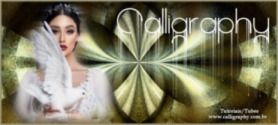


























Beautiful tutorial compliments....
ResponderExcluirMy blog:
http://sognographicwebdesigncreantions.eklablog.com
http://sognographicwebdesignchristmas.eklablog.net
Good afternoom and evening from Sognografica from Italy
http://sognographicwebdesigncreations.eklablog.com
ResponderExcluir