Agradeço as Tradutoras
TUTORIAL
MATERIAL
Tube principal (a tua escolha)
Decor e Título
PLUGINS
- Simple - Pizza Slice Mirror
- Filter Unliminted 2.0 - Bkg Designer sf10 I - Cruncher
- Ap [Lines] - LineSilverling - Breaks In Fence / Dotty Lines
- Filter Unliminted 2.0 - Filter Factory Gallery M - Loom.
Selections > Promote Selection to layer.
Selection > Select None.
08- Plugin > Filter Unliminted 2.0 > Bkg Designer sf10 I > Cruncher= 150 - 20.
Selection > Load/Save Selection > Load Selection From Alpha Channel:
Selections > Promote Selection to layer.
Selection > Select None.
13- Plugin > AP [Lines] > Lines - Silverlining > Dotty Grid.
Selections > Promote Selection to layer.
Selection > Select None.
17- Plugin > Filter Unliminted 2.0 > Filter Factory Gallery M > Loom= 50 - 0
18- Clique na Raster 1
Layer > Duplicate
Layers > Properties > General > Blend Mode: Hard Ligth.
19- Clique na layer do topo.
Edit > Copy no decor_isa_lu.
Edit > Past as New Layer
20- Ferramenta Pick Tool:
Position X 278 - Position Y 19.
21- Edit > Copy no floral.
Edit > Past as New Layer > Posicione a esquerda, ou a gosto.
22- Effects > 3D Effects > Drop Shadow à sua escolha..
23- Edit > Copy Special > Copy Merged.
24- Suas layers deverão estar nessa ordem.
25- Image > Add Borders:
26- Image > Add Borders:
50 px - symmetric - qualquer cor.
Selection > Invert.
27- Adjust > Blur > Gaussian Blur= 15
28- Plugin > Filter Unliminted 2.0 > Bkg Designer sf10 I > Cruncher= 20 - 20.
29- Effects > Reflexion Effects > Rotating Mirror.
Selection > Invert
30- Effects > 3D Effects > Drop Shadow, Color: #000000.
31- Edit > Copy no tube.
Edit > Past as New Layer > Posicione a direita, ou a gosto.
32- Effects > 3D Effects > Drop Shadow à sua escolha.
33- Edit > Copy no titulo_isa_lu.
Edit > Paste as New Layer.
Posicionar à sua escolha.
34- Effects > 3D Effects > Drop Shadow à sua escolha.
35- Image > Add Borders:
37- File > Export > JPEG Optimizer.
Créditos:
Tutorial e Art Final by Lu
Tube: Lu
Decors e Títulos: Lu
Versão:
Tube: Lu
Decors e Títulos: Lu
Tutorial criado por Lu – Outubro/2022
Não poderá ser copiado sem o consentimento prévio da autora.







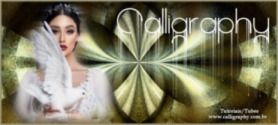





















bonjour.. voici ma version du très joli tuto Isadora, vous le trouverez ici :
ResponderExcluirhttp://talonaiguille4649.eklablog.com/isadora-a213257357
cordialement, talonaiguille