Traduções
Muito obrigada Evanescence!
TUTORIAL
MATERIAL
Tube a sua escolha
Selections: Sel_lw_Lu
(salvar dentro da pasta My PSP Files)
Decors: Decor_01_ lw_ Lu / Decor_02_ lw_ Lu
Título: Titulo_lw_Lu
PLUGIN
- Filter Unlimited -
Bkg Designer sf10I – Center Mirror
Bkg Designer sf10I >
Corner Half Wrap
- Corolaine
and Sensibility - CS-LDots
- AAA Frames –
Foto Frame
CORES
01- Abrir o material no psp, duplicar e fechar o original.
02-
Escolha duas cores para
trabalhar.
03- Formar um gradiente Radial: Angule: 45 >
Repeats: 1 > invert: desmarcado.
04- Abrir uma imagem transparente de 800x500 px.
Pintar com gradiente
05- Effects > Plugin > Unlimited 2.0 >
Bkg Designer sf10I > Center Mirror
Sua tag deverá estar assim
Bkg Designer sf10I > Corner Half Wrap
Sua tag deverá estar assim
07- Selection > Load/Save Selection >
Load Selection From Disk > Selection >
08- Layer > Promoted Selection to Layer >
Selection none.
09 – Effects > Geometric Effects > Skew
10- Effects > Edge Effects > Enhance
11- Effects > 3D Effects > Drop Shadow
12- Clicar Layer Promoted Selection > Blend Mode > Multiply
> ou a gosto, dependendo as cores escolhidas.
13- Effects > Plugin
> Unlimited 2.0 >
Bkg Designer sf10I > Cruncher
14- Effects > Edge Effects > Enhance
15- Edit > Copy no tube. Edit > Past as New layer no tube.
Resize se necessário > Posicione esquerdo, conforme exemplo.
16- Edit > Copy Decor_01_
lw_ Lu. Edit >
Past as New layer > Não mova.
17- Edit > Copy Decor_02_ lw_ Lu. Edit >
Past as New layer > Não mova.
15- Edit > Copy Titulo_lw_Lu. Edit >
Past as New layer > Não mova.
16- Suas layers deverão estar nessa ordem
16- Layer > Merge visibile > Edit copy
17- Image
> Add Borders:
1 px - symmetric -
color: #ffffff.
3 px - symmetric -
color: #ff0113.
1 px - symmetric -
color: #ffffff.
Selection all.
18- Image > Add Borders:
40 px – symmetric – qualquer cor
Selection invert
Edit > Past as into selection.
19- Adjust > Blur > Gaussiam Blur = 20
20- Effects
> Plugin > Carolaine and Sensibility > CS-LDots
21- Effects
> Plugin > AAA Frames > Foto Frame
Selection none.
22- Image
> Add Borders:
1 px - simmetric -
color: #ffffff.
3 px - simmetric -
color: #ff0113.
1 px - simmetric -
color: #ffffff.
23- Aplicar sua marca d'água ou
assinatura.
File > Export > JPEG Optimizer.
Créditos:
Tutorial e Art Final by Lu
Tube: Mina@
Selection e Decors: Lu
Fonts Título: Netfontes
Tube Versão: Maryse
Tutorial criado por Lu – Agosto/2021
Não
poderá ser copiado sem o consentimento prévio da autora.







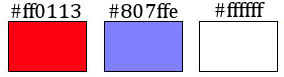














Nenhum comentário:
Postar um comentário